Course Demand
This dashboard is an analysis of courses enrollment and capacity, for use in academic planning. It contains historical enrollment, current enrollment, current capacity, projected enrollment, and DARS planner data.
How to use this Dashboard:
There are two pages to this dashboard. The first page is a summary of Enrollment capacity by College and Department. The second page is a more detailed analysis by course.
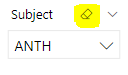
Select one or more filters using the area in the upper right of the dashboard. These filters are dependent, meaning that selecting one will limit the content choices of others. To clear a filter, click the selected item to de-select, or click the "eraser" icon that appears when you hover over a filter selection item and that will clear all filters for that item.
The BAR CHART can also be used as a filter, to filter the subject rows that appear in the data table by College.
If you want a full-screen view of the dashboard, click the diagonal double-headed arrow icon at the lower right of the dashboard. Click the corresponding icon from the full-screen view in the same location to return to the web page view.
